Strategic Marketing and Communication has a videographer on staff that covers certain University events. Many units on campus have their own videographers for events as well. Below is a compilation of guidelines from pre-production to post-production.
Criteria for Developing Video Content
All the following conditions must be met to post video content on University social media platforms through Strategic Marketing and Communications (SMC):
- Audio and video files must meet production quality standards.
- The content is produced by a college, department, program or University affiliate.
- The content is of interest to University students, faculty, staff, alumni, university affiliates and related communities.
- There are no copyrighted images or media.
- The content is not course-related.
Pre-Production
Structure
A solid script with a structured outline of what the audience must know will determine audience engagement. This can be sketched out as a simple storyboard or shot list with key segments highlighted that match the outline.
Aesthetic (Look and Feel)
Depending on the project, developing a mood board or providing examples of related work that demonstrate the video’s style and emotional intent will create its aesthetic.
Production
Lighting
- When lighting a subject, use a soft light source for illumination that is placed at a 45-degree angle from the subject. The bigger the light source, the more flattering the look.
- Avoid using direct/available light located in offices or classrooms as it is often flat and unflattering. If light fixtures or light modifiers are inaccessible, placing the subject next to a window will give a flattering look.
- When filming outside, avoid shooting at noon. This is typically the worst time of day to film, casting unflattering shadows on subjects and highlighting skin imperfections. Instead, opt to film later in the day when the sun is at an angle. If this cannot be done, film in a shaded area.
Overcast days are also optimal for outside filming as they provide soft, diffused lighting for subjects.
Example (Indoors) – Good and Bad Lighting





Example (Outdoors) – Good and Bad Lighting




Audio
Capturing clean and clear audio is essential for video production. Below are guidelines to follow that are critical for audio recording:
- Verify that the location where audio is captured is quiet and has minimal interruption.
- Avoid large empty halls or spaces with high ceilings as they produce reverberation (echoes) that can be difficult to resolve in post-production.
- When recording audio, secure sound level peaks between -6db and -3db to avoid distortion or clipping.
Interview Setup
- When recording an interview with two or more angles, use different focal lengths for a more dynamic result. (For example: 35mm wide, 85mm medium/tight, etc.)
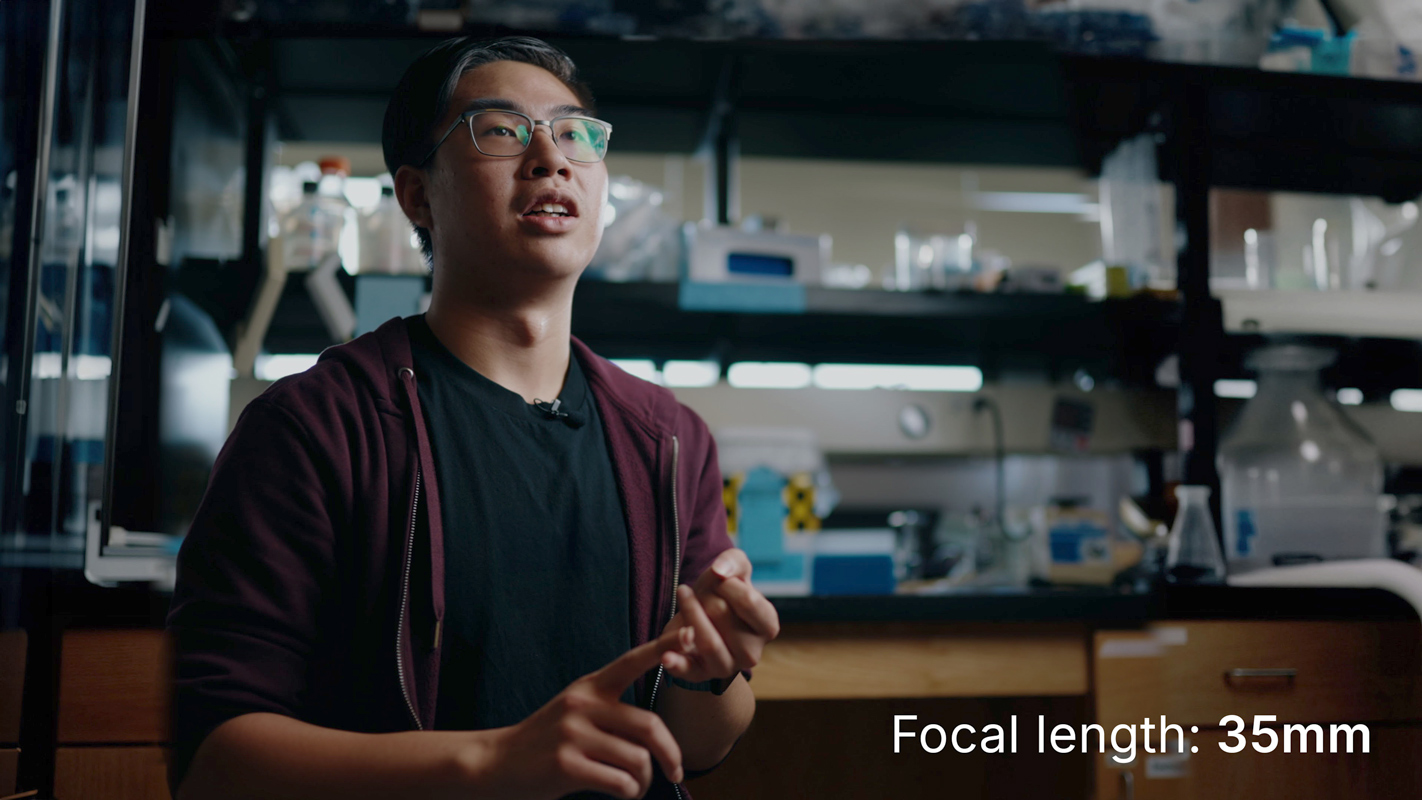

Diagram
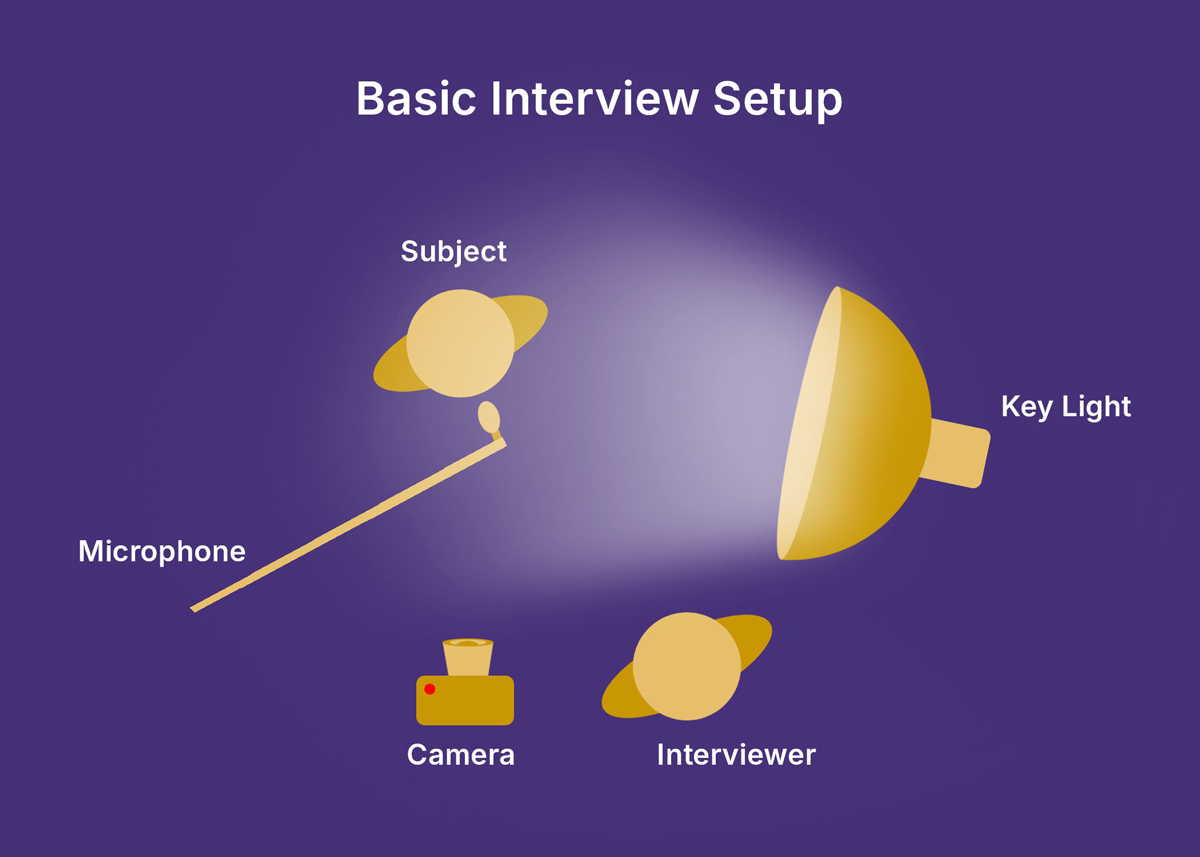
Compositional Elements
- The “Rule of Thirds” is a common tactic used for photography and videography. It places the subject in the left or right third of the frame which leaves space on either side for graphics or text (if needed) and creates a more dynamic frame.
- Utilizing “symmetry” allows for the interview subject to be in center frame.

Interviewee
- When interviewing someone inexperienced in front of a camera, have them look out of frame directly at the interviewer. This creates greater confidence and security between the interviewer and interviewee resulting in more natural responses.
- Having the subject look directly at the camera is best suited for experienced interviewees.

Post-Production
Tips/Basics
- When producing web content, audio should peak around -3db. Never allow audio to reach 0db or higher as this will introduce distortion.
- Do not use stylized or “creative” color grades unless approved by SMC. Use the Log to “rec709,” a standard color space for digital content, and “LUT,” Look Up Tables, intended for the camera the footage was shot with.
- When editing talking-head videos, avoid using jump-cuts. Instead, overlay b-roll over a-roll to create invisible cuts within the dialogue/interview.
- Using J or L cuts can be useful to organically transition between interviews or video segments.
Note:
- A J Cut introduces the subject’s dialogue before revealing the subject.
- An L Cut displays the subject before cutting to b-roll overlayed with the subject’s dialogue.
Motion Graphics
Use the lower-third, title, intro/outro templates when applicable. Include the name/title of the featured cast member the first time that person appears in a video.
Captions
Prerecorded media requires what is commonly referred to as closed captions (CC). Auto captions are not sufficient to meet legal requirements. You can add or edit your own captions or can request closed captioning through Disability Programs and Resource Center (DPRC) at San Francisco State University at but please note there may be a chargeback to your department and additional turn-around time should be planned before your deadline.
Videos without Audio
Videos without audio do not require captions but they should be acknowledged that way. This includes referencing music (with no lyrics) in the video. However, a description of visual-only content should accompany such videos (i.e., “This video contains <music title or song name> with no lyrics”).
Live Video (required)
For live events, real-time captioning also needs to be provided. To make arrangements for a real-time captioner, submit a request online with your planned event details. Please note that there may be a chargeback to your department.
Music
All music used in a video should either be licensed with permission to use or be copyright-free.
YouTube has algorithms that reach across its platforms to identify music that is licensed and copyrighted. If copyrighted music is flagged by YouTube, it will be taken down and the owner will receive notice.
If you are producing content for social media, you may use trending, copyrighted sounds on Instagram or Tik Tok, but you cannot put paid support behind that media.
Thumbnails
If a video is intended for YouTube or will eventually reside on YouTube, having a custom thumbnail is necessary. Thumbnails draw traction and give visual identity to the University’s YouTube channel. Provide a high-quality image or graphic that clearly represents the video’s intent.
Examples
Intro/Outro

Send SMC Your Video Details
Complete the video submission form with the video’s title, description and keywords as noted in the guidelines below.
Title
This should be no longer than five to seven words describing the content. Please avoid noting the speaker in the title unless the individual is well-known. Do not use internal acronyms or terminology such “SF State,” “SFSU,” etc.
Description
Have fun. Include the date and a university landing page (link) to reference for more information. For example: “For more information, visit the Housing website.” Video descriptions should be limited to one paragraph in length.
Consider these steps when writing your description:
Hook:
If the content of the video allows (and you have time), try to open the description with a short “hook.” This can either be a catchy quote or a pithy statement that captures the message of the video.
Example of a “catchy quote” or pithy statement”:
“Put the right money in the right hands: Why do we spend more on battling male pattern baldness than on battling malaria?”
Keywords
List both internal and external descriptive words, names and items referenced.
*Example of Pre-Production
Title Example
The Hidden Gems of San Francisco State University
Name, position and affiliation:
Joe Smith, visiting professor, Anthropology.
Description Example
A fallout shelter, a planetarium, a memorial garden, and an Egyptian mummy. What do all these things have in common? They are the best kept secrets of San Francisco State University. Join Joe Smith, visiting professor of anthropology, as he takes you on a virtual tour of these little-known gems all located at San Francisco State University.
Keywords Example
Tour, museum, anthropology, SF State, San Francisco State University, etc. List both internal and external descriptive words, names and items referenced.
Location and Date Example
November 13, 2023
Links Example
For more information, visit sfsu.edu.edu/hidden-gems